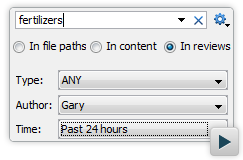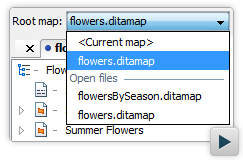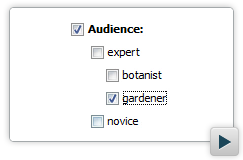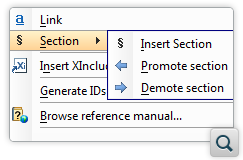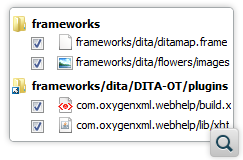Oxygen XML Author 15.0
Oxygen XML Author 15.0 adds a number of improvements to the reviewing support and
allows you to easily find changes or annotations across all your project files.
Oxygen leverages the power of XML by providing built-in transformation from DITA and
DocBook to mobile-friendly WebHelp which allows your users to access your content from their
mobile devices.
There are many additions to the DITA functionality. Oxygen integrates "The DITA
Style Guide" by Tony Self to provide immediate access to the relevant style guide topic
depending on the current editing context.
As usual, Oxygen keeps you up-to-date and we updated a number of components to
better support XML transformations, EPUB, SVN, DocBook, TEI and DITA standards.
There are changes in:
Mobile-Friendly WebHelp
Mobile-Friendly WebHelp
Oxygen XML Author allows the publishing of DITA and DocBook content to a mobile-friendly
output that is optimized for layout and navigation on mobile devices.
Review
Search in Reviews
You can search through comments, insertions, deletions, and highlighted content
over all the resources in a project or in the opened DITA Map. You can filter the search
to specific authors, annotation type or a time interval.
read moreChanges by Author
The View Only Changes/Comments by option allows you to select
the author whose comments and changes are displayed in the Author mode.
This allows you to easily integrate the reviews made by a specific author.
Review Markers
Review markers can be presented in a vertical stripe in the left side of the
editing area, next to the lines containing changes or comments.
Fast Text Searching
Automatic Indexing
When you make changes to the files from your project (add, delete, refresh, or
save resources) you do not need to re-index all the resources manually, the index will be
updated automatically only on the changed files.
read moreSearch History
When you work on something you often search for the same or similar things. The
Open/Find Resource view and the Open/Find Resource dialog box record the history of your
searches thus allowing you to re-use your previous queries.
read moreForm-Based Editing in Author
Button Group Form Control
The Button Group form control displays a pop-up menu which invokes one of the
several custom author actions, defined in the associated Document Type, specified by their
ID.
Visible Property Support
Added the possibility to specify whether a Button form control
is visible through the visible property.
CMS Integration and Connectivity
Specialized Dialog Box to Browse a SharePoint Server
The Open URL dialog box offers a specialized layout for browsing resources
stored on a SharePoint server.
read
moreDITA Support
User-Defined Root Map
DITA 1.2 specifies the concept of a root map that defines the editing context,
providing the starting point to determine the keys and the subject scheme values. Oxygen XML Author used the current map from the DITA Maps Manager as the root map but in
version 15 the root map can be also set to a specific map, thus allowing opening sub-Maps
in the DITA Maps Manager while still correctly resolving keys and subject scheme values as
they are defined in the selected root map.
Subject Scheme Support
A Subject Scheme Map allows you to define hierarchical sets of values and to
control which values should be allowed for specific attributes. Oxygen XML Author will propose the defined values to the user and the DITA validation will
check the values used in your topics against those defined values. The subject scheme
values are presented also in the dialog box for setting profiling
attributes.
DITA Style Guide Integration
You can quickly access Tony Self's DITA Style Guide using the Style
Guide action. This action is available also from the contextual menu, in which
case Oxygen XML Author will try to identify the style guide topic that is relevant to the current
context. Some automatic checks were also implemented using Schematron to identify issue
specified by the style guide. When such an issue is identified then the warning message
will also contain a link pointing to the style guide topic that describes the identified
issue.
Export DITA Map
When you work on a project with multiple resources or multiple DITA maps it is
difficult to identify all the resources that are used in a specific map. You may want to
identify all those resources in order to remove unused resources or in case you want to
share your map with someone else. The export DITA map action allows you to easily obtain
all the resources referenced from a specified DITA Map.
Enforce Business Rules and QA Checks on All Topics from a DITA Map
The action that validates and checks a DITA Map verifies all the topics
referenced from a DITA Map. You have the option to specify a Schematron schema that can
implement your company rules and QA checks and the DITA map validate action will apply
that on all the topics.
Copy/Paste to Create Key-Based Links and Content References
You can use the "Paste Special" action to quickly transform the copied content
to a link or to a content reference. There are also additional options to use the DITA 1.2
keys and transform the copied content to a key reference or to a content key
reference.
Use a Profiling Condition Set in DITA Transformations
A profiling condition set allows you to define a deliverable, similar to a
ditaval file. Oxygen XML Author allows you to select a specific profiling condition set when you configure
a DITA OT transformation scenario to obtain the output defined by the conditions set in
that profiling condition set.
Welcome Screen
Welcome Screen
You can have immediate access to projects and files you recently worked with,
actions to create new files or projects, news about upcoming Webinars and conferences,
recorded video presentations, our support channels, and tips for using Oxygen XML Author , in a Welcome Screen panel that is displayed at startup.
XML Visual Editing
Smart Quotes
If you prefer to use smart quotes instead of single or double quotes then Oxygen XML Author offers support to automatically replace single quotes and double quotes
with the corresponding smart quotes. The smart quotes symbols can be configured in the Oxygen XML Author preferences.
Auto-Scale Large Images
To improve performance when using many large images, you have the possibility
to specify the maximum width of an image beyond which Oxygen XML Author will scale the image, thus reducing the resources needed to display those
images.
Move Up/Down Actions
You can move an element up or down using the special Move Up
and Move Down actions.
DocBook Support
Promote and Demote Sections
You can organize the structure of your DocBook documents using the promote and
demote section actions available in the DocBook toolbar and contextual menu.
XML Diff
CSS Support
The oxy_getSomeText Function
Added the possibility to truncate long strings of characters using the
oxy_getSomeText function.
Styles Property Support
Added the possibility to specify styles for the oxy_label()
function through the styles property. The values of this property are a
set of CSS properties.
XML Databases
eXist Simple Connection Wizard
Configuring a connection to an eXist XML database can be done through a wizard
that automatically detects all the libraries needed to access that eXist server, thus you
do not need to manually find the correct libraries for your specific eXist
server.
Syncro SVN Client
Commit to Multiple Repositories
The SVN Client offers support to commit working copy items across multiple
external definitions in one single step. No more overhead to handle external modified
items one-by-one. Also, for SVN 1.7 working copies, externals from the same repository are
committed together, resulting less revisions generated in the repository.
Remove Items from Version Control
Easily remove items from version control using a dedicated option. You no
longer have to take different actions to avoid erasing files from your working copy when
needing to remove items only from the repository.
Improved Working Copy Items Deletion
Any item missing from a working copy can be deleted, including missing
directories. The Delete action is more powerful and can help you with removing working
copy items that have states raising issues and unusual behaviors.
Improved Commit
Committing working copy changes has never been easier. The Commit operation was
improved to help you when committing new items in the repository (unversioned or added),
by automatically collecting their ancestor directories which also need to be versioned.
Also, missing directories are deleted when committing them. Finally, the Commit dialog box
was redesigned to display items in a working-copy-like style and information more
appropriate for this operation.
Improved File Handling on Case-Insensitive File Systems
File renames outside of the SVN client, on case-insensitive file systems, are
better handled regarding the Delete and Commit operations. The situations when a file was
lost after changing only letter-cases of its name were removed.
Better State Detection and Triage of Working Copy Items
The states of the working copy items are detected in a more accurate manner.
Any type of changes of a working copy item are presented in the Incoming mode, allowing
you to easily spot all sort of changes, including the ones which cannot be committed to
the repository.
Easily Locate Files in Your File Manager
Working copy files can be easily located on your disk directly from the Working
Copy view. You don't need to identify the parent directory and search through it.
Improvements and Bug Fixes
This version includes various improvements and bug fixes regarding opening and
saving files from the repository, the check out operation and locks handling on commit.
Memory and performance issues were addressed also.
Component Updates
Updated Saxon to Version 9.5
Version 9.5 of Saxon is included in Oxygen XML Author.
Calabash 1.0.9
XML Calabash was upgraded to version 1.0.9.
Updated EpubCheck to Version 3.0.1
Version 3.0.1 of EpubCheck is included in Oxygen XML Author.
Upgraded DITA OT to Version 1.7
The DITA Open Toolkit was upgraded to version 1.7.
DocBook XSL 1.78.1
DocBook XSL was updated to version 1.78.1.
Extended API
A detailed list of all changes to the Java API can be found here.
Contribute Custom Preferences Page from a Plugin
A
plugin can contribute custom preference pages to the
Preferences dialog box by setting
OptionPage extensions in the XML
configuration file.
Set Global Option from the API
Show/Hide Views and Toolbars from the API
Trigger a Predefined Transformation Scenario from the API
Receive Callbacks Before or After an Action Was Executed
The
AuthorActionsProvider.addActionPerformedListener API allows
you to add a listener which gets called before and after a specific action was executed.
The callback received before the execution can cancel running the action's original
code.
Execute XPath 3.0 Expressions over Author Content
The additional XPath execution methods added to the
AuthorDocumentController API allow you to evaluate XPath
expressions or to find nodes matching a certain expression by specifying the XPath version
(XPath 3.0, 2.0 or 1.0).
Specify Additional System Properties in the plugin.xml Configuration
File
Additional Java system properties can be set in the XML configuration file of a
plugin. Therefore, the Java implementation classes can behave differently based on the
properties set in the configuration file.
Check if the DITA Map Page is Editable
Get the Selected Nodes from the DITA Map Page
Show the Insert Reference Dialog Box for a Map Opened in the DITA Maps Manager
View
Control DITA Keys in the Author Component Using the API
Contribute Subject Scheme Enumeration Definitions Using the API
Find Out if the InputURLChooserCustomizer API is Used to Edit a
Certain Element Name and Attribute
Common Interface for Author\Editor and DITA Map Tree Component Providers
Access Workspace Utilities from Author Component API
Add a Custom Attribute Value Editor for a Specific Attribute
Filter Entities from Associated Document Type
You are able to remove entities from the Entities view, by editing a document
type in Options / Preferences / Document Type Association and then going to Content
Completion in the Author tab. Therefore, even if the DTDs specify a set of accepted
entities, you can filter them using this feature.
Other
Additional Frameworks Directory
Apart from the Oxygen installation folder and a custom directory, you can
specify additional directories from which the frameworks in Oxygen are
loaded.
Symbols Toolbar Action
A toolbar action dedicated to inserting special characters is now available.
The Symbols toolbar action allows you to insert recently used special characters or open
the Character Map dialog box for more symbols.