Manual Validation Actions
You can choose to validate JSON documents at any time by using the manual validation actions that are available in Oxygen XML Editor Eclipse plugin.
Manual Validation Actions
To manually validate the currently edited document, use one of the following actions:
 Validate
Validate- Available from the
 Validation drop-down menu on the toolbar, the JSON
menu, or from the Validate submenu when invoking the contextual
menu on one or more JSON documents in the Project
Explorer view.
Validation drop-down menu on the toolbar, the JSON
menu, or from the Validate submenu when invoking the contextual
menu on one or more JSON documents in the Project
Explorer view. - Validate with
-
Available from the
 Validation
drop-down menu on the toolbar or the JSON
menu. This action opens a dialog box that allows you to specify a schema for validating the current document.
Validation
drop-down menu on the toolbar or the JSON
menu. This action opens a dialog box that allows you to specify a schema for validating the current document. - Validate with Schema
-
Available from the Validate submenu when invoking the contextual menu on one or more JSON documents in the Project Explorer view. This action opens a dialog box that allows you to specify a JSON or Schematron schema to be used for the validation.
Other Validation Options
To clear the error markers added to the
Problems view in the last validation, select  Clear Validation Markers
from the Validate submenu when invoking the contextual menu in the
Project Explorer view.
Clear Validation Markers
from the Validate submenu when invoking the contextual menu in the
Project Explorer view.