Upgrading WebHelp Responsive
Important: The first step of the procedure below instructs you to
delete old directories/files before proceeding with the upgrade. It is recommended that you
make a backup of these directories/files before deleting them. Make sure you make a backup of
the licensekey.txt file since you will need the information contained in
this file later in the upgrading procedure.
To upgrade your version of the Oxygen XML WebHelp Responsive plugin for the DITA Open Toolkit, follow these steps:
- Navigate to the plugins directory of your DITA-OT distribution and delete the following old Oxygen XML WebHelp Responsive plugin directories (com.oxygenxml.highlight, com.oxygenxml.html.custom, com.oxygenxml.media, com.oxygenxml.webhelp.classic, com.oxygenxml.webhelp.common, com.oxygenxml.webhelp.responsive).
- Go to Oxygen XML WebHelp website, download the latest DITA-OT version of the Oxygen XML WebHelp Responsive plugin installation kit, and unzip it.
-
Copy all plugin directories from the unpacked archive
to the plugins directory of the DITA-OT distribution. This is necessary to enable certain
functionality. For example, the com.oxygenxml.highlight directory adds
syntax highlight capabilities to your WebHelp output for
<codeblock>elements that contain source code snippets (XML, Java, JavaScript). -
Open the DITA-OT-DIR/plugins/com.oxygenxml.webhelp.responsive directory, create a file called
licensekey.txt, and copy your license key that you purchased for
your Oxygen XML WebHelp Responsive plugin.
When you execute a WebHelp Responsive transformation, the process reads the Oxygen XML WebHelp Responsive plugin license key from this file. If the file does not exist, or it contains an invalid license, an error message will be displayed.
-
In the DITA-OT-DIR/bin directory of the DITA-OT, run one of the following scripts, depending on your
operating system:
- Windows:
DITA-OT-DIR/bin/dita.bat --install - Linux/macOS:
sh DITA-OT-DIR/bin/dita --install
- Windows: