Using Custom Frameworks in Content Fusion
One of the advantages of using the Oxygen Content Fusion Enterprise Server solution is that it can be configured to support any DITA specialization or XML language. This must be done by someone who has access to customize Oxygen XML Web Author (for example, a server administrator).
For information about how to create, configure, reuse, test, and upload custom frameworks, see Integrating Web Author with Your Content by Creating Custom Frameworks.
- Go to your Content Fusion Enterprise Administration Page.
- In the Web Author tab, click Manage Web Author. This will open the Oxygen XML Web Author Administration page.
- Select Frameworks.
- Click Upload Framework and choose a
framework archive to upload.Important: Oxygen XML Web Author does a validation check to make sure the uploaded framework archive contains the proper extension descriptor file (*.framework). The archive should contain exactly one folder. Otherwise, you will receive an error that the upload was rejected.Note: It is possible to combine multiple frameworks in an archive. All *.framework descriptor files should be located next to each other in the top and only directory of the archive.
-
Click OK to upload the file.
Step Result: The framework should appear in the list on this Frameworks page. Uploaded frameworks appear with a light green highlight so that you can identify them easily.
- Once you are finished with all of your changes click the Restart Server button at the top of the Frameworks page.
Once a custom framework has been uploaded to your Oxygen XML Web Author deployment, whenever a file from that custom framework is opened in Oxygen Content Fusion, the reviewers will have access to the customizations made in that framework.