Enabling File Browsing for a Custom File Storage System
Some editing actions require the users to browse for a resource located in the file storage. For example, when inserting an image or when creating a cross-reference. To provide a widget that allows users to browse your file storage, you have two options:
Using the default File Browser
Oxygen XML Web Author provides a file browsing JavaScript widget that can be used
for any custom protocol plugin. To
enable this widget, follow these steps:
- If you do have one already, develop a plugin that implements the ro.sync.exml.plugin.urlstreamhandler.URLStreamHandlerPluginExtension
interface. The
getURLStreamHandlermethod should return an instance ofjava.net.URLStreamHandler(for example,myHandler). myHandler.openConnection()should open an instance of the ro.sync.net.protocol.FileBrowsingConnection interface.- On the client-side, register the sync.api.FileBrowsingDialog widget as a sync.api.UrlChooser using the following code
snippet:
workspace.setUrlChooser(new sync.api.FileBrowsingDialog());
Using a Custom JavaScript Widget
Some file storage systems have their own file browsing widget which is more tightly integrated. For example, it has full-text or metadata-based search functionality. To use it in Oxygen XML Web Author, you can follow this tutorial.