Users Management
Content Fusion supports two user roles that determine the functionality users can access:
- Author
- Subject Matter Expert (SME)
| Author | SME | |
|---|---|---|
| Review documents | ✅ | ✅ |
| Create review tasks from Oxygen XML Author/Editor | ✅ | ✅ |
| Create review tasks from scratch in a web browser | ✅ | ✅ |
| Create and manage documentation projects | ✅ | ❌ |
| Create review tasks starting from project documents | ✅ | ❌ |
| Publish WebHelp and PDF output from a project | ✅ | ❌ |
The users management tab has two main sections. The Users status section presents the number of allocated Author licenses out of the maximum number supported by your current license plan and the number of SMEs sharing the floating licenses along with the number of seats for your license plan. The other section includes a registered users list where you can see all the users along with their information such as username and email address. To change a role, each user entry in the list has a drop-down menu that shows the user's current role and allows you to toggle between the two roles.
Note: The number or assigned Author users is limited by the maximum
supported number determined by your license plan.